The Ultimate JustPet Wireless Dog Fence Troubleshooting Guide
Are you struggling with your JustPet wireless dog fence? Don’t worry; we’ve got you covered. In this comprehensive troubleshooting guide, we’ll walk you through common issues and provide easy solutions to ensure your pet stays safe and secure.
1. Check the Signal Strength
If your dog seems to be crossing the boundary too often, the signal strength might be weak. Ensure the transmitter is placed in a central location without obstructions for optimal coverage.
2. Adjust Boundary Settings
Fine-tuning the boundary settings can make a difference. Sometimes, a slight adjustment to the boundary range can prevent false alarms or escapes.
3. Battery Check
Regularly check the batteries in the receiver collar. If the batteries are low, it might lead to inconsistent signals. Replace them promptly to avoid any issues.
4. Check for Interference
Electromagnetic interference from other devices can disrupt the signal. Keep the transmitter away from electronics or metal objects to maintain a clear signal.
5. Test the Collar Fit
Ensure the receiver collar fits snugly but comfortably on your dog. A loose collar might cause signal loss, leading to boundary breaches.
6. Reset the System
If all else fails, a system reset can troubleshoot many issues. Turn off the transmitter, remove batteries from the collar, and start afresh after a few minutes.
By following these troubleshooting tips, you can resolve most issues with your JustPet wireless dog fence. Remember, ensuring your dog’s safety is paramount, and a well-functioning fence is key to their well-being.