Setting Up Your JustPet Wireless Dog Fence C-100
Welcome to our guide on setting up the JustPet Wireless Dog Fence C-100! This innovative system offers a safe and convenient way to contain your furry friend while giving them the freedom to roam within specified boundaries.
Here are the steps to set up your JustPet Wireless Dog Fence C-100:
- Plan Your Boundary: Before installation, decide the area where you want to set up the wireless fence. Make sure it provides ample space for your dog to play and move around comfortably.
- Install the Transmitter: Place the transmitter unit in a central location within your home. Ensure it is kept away from metal objects or appliances that may interfere with the signal.
- Set Boundary Parameters: Use the control panel to adjust the boundary range according to your preferences. This will define the area where your dog can roam freely.
- Fit the Receiver Collar: Attach the receiver collar to your dog’s neck, ensuring it is snug but not too tight. The collar will receive signals from the transmitter and alert your pet when they approach the boundary.
- Training Your Dog: It’s essential to train your dog to understand the boundary limits. Use positive reinforcement techniques and gradually introduce them to the fence system.
With the JustPet Wireless Dog Fence C-100, you can provide a secure and adaptable containment solution for your beloved pet. Enjoy peace of mind knowing your dog is safe and protected within the designated boundaries!